Looker Studio Consulting & Training
Get help with Looker Studio implementation, team training and consultation. Learn how to get more out of Looker Studio for business reporting automation.

Does this sound like you?
“We have a large amount of data that isn’t stored properly in one place, so we’re unable to make decisions.”
“My team isn’t adopting Looker Studio in the way I’d like them in.”
“We tried to implement Power BI/Tableau but figured out that we need a simpler solution that we can use daily.”
If you’re operating with lots of data on a daily basis, it’s important to consider implementing Business Intelligence (BI) solutions that will help you pull all the data on the dashboard and use our stats as a competitive advantage.
This may be because your team used to work with Excel and manually export data from different sources for further analysis. But you can be rest assured that the shift to GDS is worth it because it will save lots of hours of manual reporting work and you will able to see a clearer picture of your business perfomance.
In this case, Looker Studio is one of the best choices because it’s one of the easiest BI tools.
Looker Studio can help you
Eliminate guessworkyou’ll able to see a clear picture of your business performance and identify the bottlenecks where your company is losing money, so you can boost revenue opportunities
Increase organization efficiencymanage your team better, reward employees based on their performance, plus you’ll better understand how to boost your revenue opportunities.
Make reporting and analysis faster
Get rid of the manual exporting data in Excel. Save hours every week on repetitive tasks that provide no value. With the help of Looker Studio, you can rely on fresh, relevant, and 100% automated data that will help you grow your business.
Find valuable insightsfocus on what is matters – make your organization more data-driven and increase your competitive advantage
Potential risks when implementing of BI on your own:
Lack of skill internally may slow down your deployment process because you don’t know the data visualization best practices.
Involvement of key employees in the process of Looker Studio implementation may result in a decrease in the efficiency of their existing projects
The worst thing you can do is to make decisions rely on incorrect data which will potentially harm your business performance. That’s why it’s so important to check the accuracy of the data before you start visualizing your numbers and making decisions based on it.
My 3-step implementation process
1. The business needs identification
- Determine objectives
- Identify KPIs
- Dashboard deliveribility
- Dashboard design
2. Data preparation
- Data structure
- Data model creation
- Data health check
- Data cleaning
3. Data visualization
- Preparing instructions
- Dashboard testing
- Feedback collection
- After-launch support
Case studies

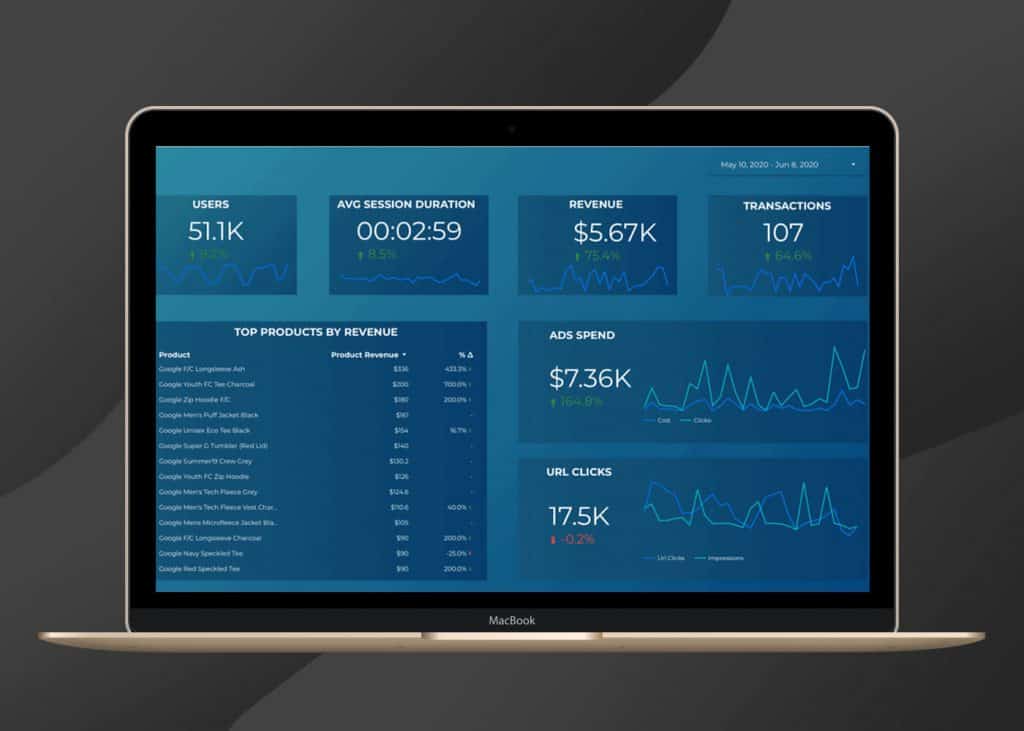
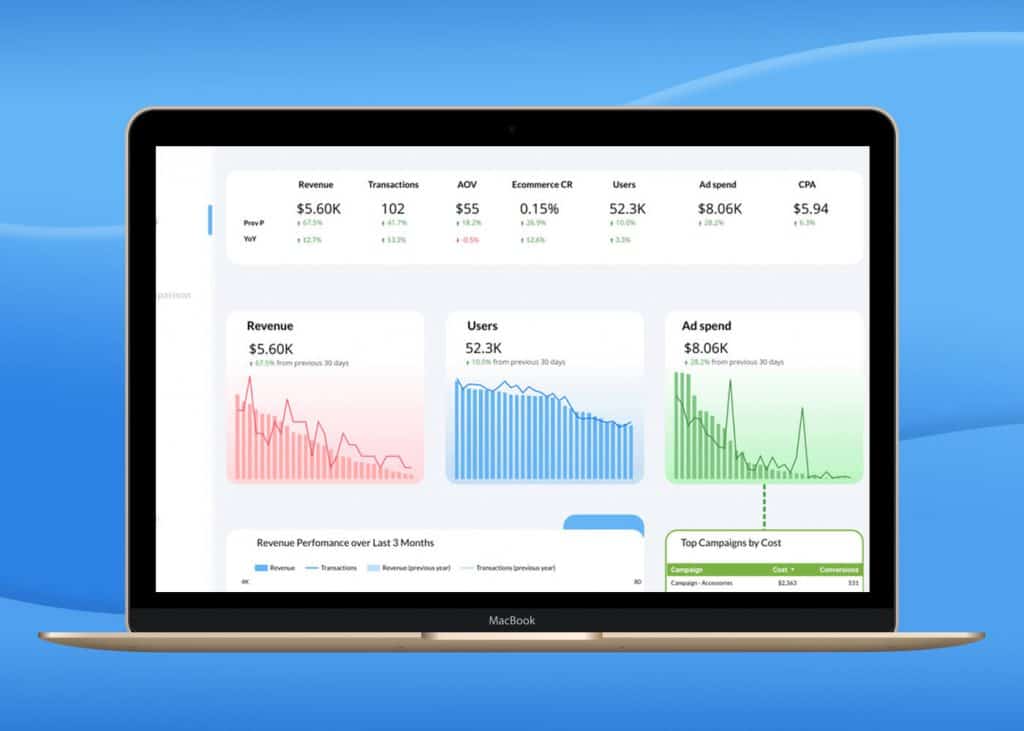

Where Looker Studio dashboards can be useful?
Marketing
Sales
Finance
HR
PM
Support
Logistics
IT
Ask me the following Looker Studio integrations:

Testimonials

"Brilliant dashboard, quickly created, solid support and exactly what we needed"

"Konstantin helped us to automate product reporting for our insurance startup. We stop wasting 15 hours per week on reporting."

Who am I?
My name is Konstantin Yatsenko.
I’m a Google Analytics (GA), Google Tag Manager (GTM), and Looker Studio (GDS) Certified Expert that helps businesses become more data driven.
I’ve automated reporting for dozens of companies in different industries (insurance, marketing agencies, Ecommerce) and have built over 500 dashboards.
My goal is to help you master your data with Looker Studio and make profit-driven decisions that will grow your business.
FAQs
This depends on the type of project we agree on. A simple dashboard could be done within 1 week and more complex solutions may take up to 8 weeks.
I’ve implemented Google Data Studio for 20+ clients in different niches. But most of the time I’ve worked with digital marketing agencies and Ecommerce stores.
I may be required to log in to your internet accounts as a part of the project. If that’s the case, I happy to sign an NDA with you, if needed.
No. I specialize in Looker Studio only.