If you have your business Facebook page and publishing different posts with your website`s links, you will notice in Google Analytics an additional parameter (fbclid) that messes up reporting. FBCLID is a Facebook Click ID that added by Facebook to all outbound links clicks. Here is how it looking in GA.
In this blog post, you will understand how to remove it.
We can easily fix this problem. To do it we need to navigate to Admin and then View settings. Here we just need to enter ‘fbclid’ into the Exclude URL Query Parameters box.
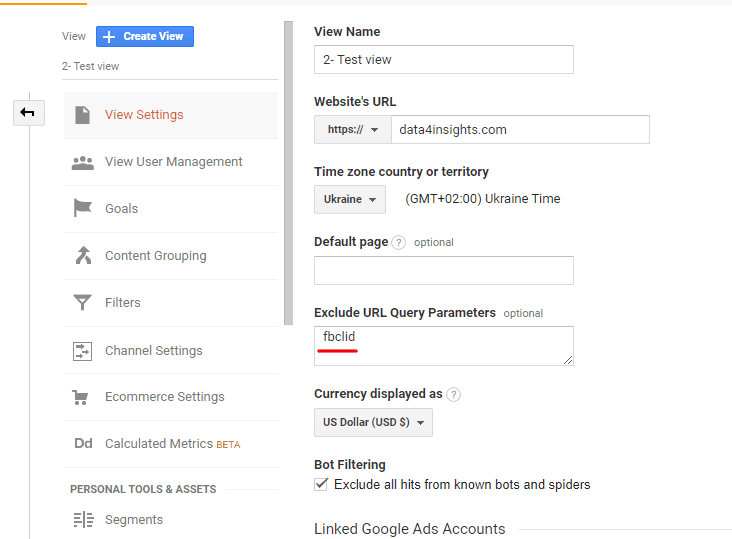
Now everything will be okay. This setting isn’t retroactive so you can see the stripping parameter only in the future.
Q&A
Does it affect Facebook Pixel’s ability to track data?
No, this is only removing the query parameter from GA.
May it somehow to affect Facebook Analytics and Ads?
No. It wouldn’t harm your ads and tracking.
If you have any questions, leave comments below.
Web Analytics Configuration for premium Shopify brand – Fleurdumal – Case Study
About the client Fleurdumal is a high-end D2C brand that offers a range of exquisite…
Reporting Automation for lingerie eCommerce brand – MarieMur – Case Study
About the client MarieMur is a US premium D2C Shopify brand that sells luxury lingerie….
The New Native Google Analytics 4 (GA4) Integration for Shopify
https://youtu.be/tJMutKpRCXY
How to set up Microsoft (Bing) Ads Conversion Tracking on Shopify
https://youtu.be/82C4tFhlctI
Cohort Analysis in Looker Studio
https://youtu.be/8nzCBOSxMU0
eCommerce Customer Data Platform (CDP)
https://youtu.be/WIQRqZ0Z03I

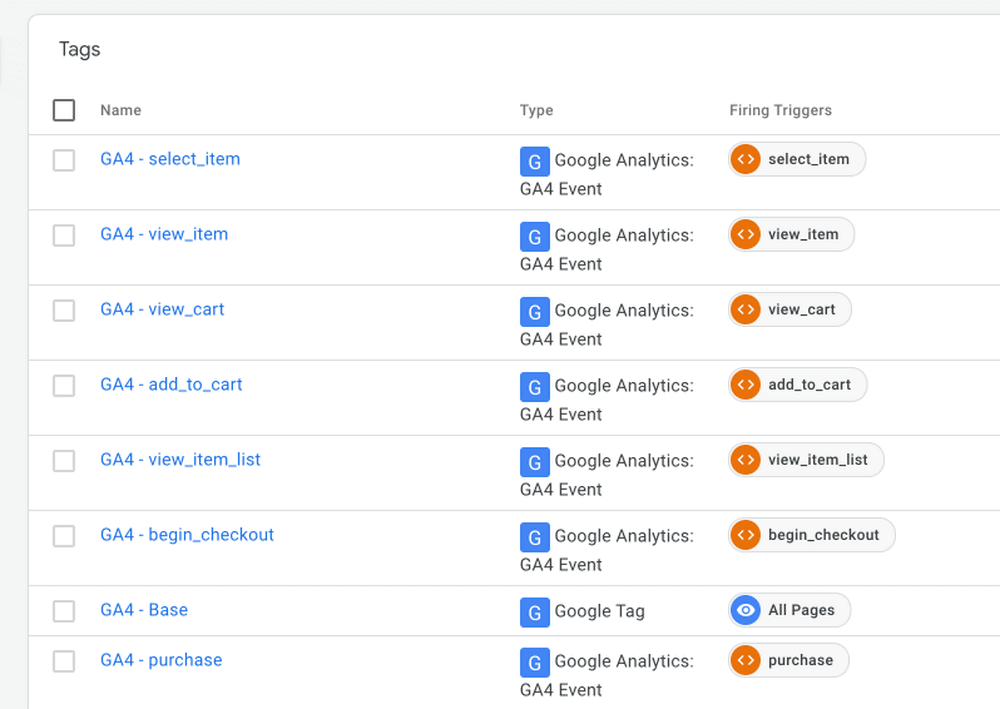
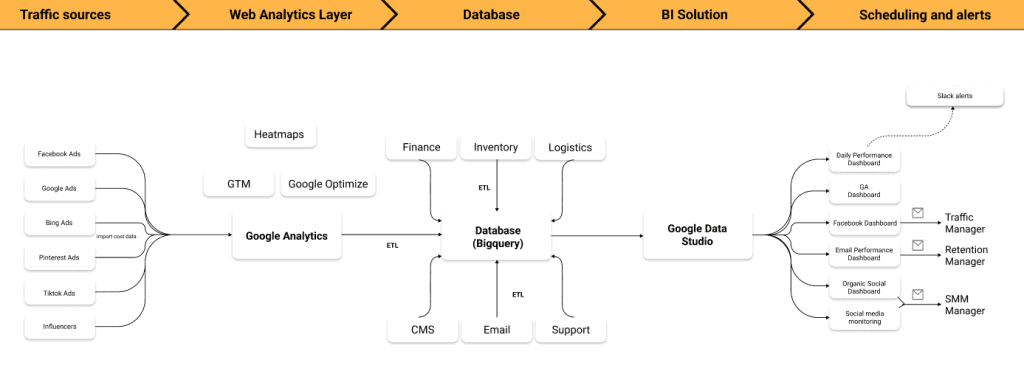
Great content! Super high-quality! Keep it up! 🙂
You`re welcome:)